Getting started with Fivestars
Welcome to Fivestars! Below you’ll find the setup process and additional information about our products and their features.
Install Process
We want the process of getting your locations set up to go as smooth as possible.
One of our Sales Support Reps will need to get Remote Access to your terminals. Please have each location download TeamViewer. You can download TeamViewer here.
During the installation, we will set up the equipment for your location and answer any questions.
Co-ops Structures
If you are a part of a co-op within a close proximity, we recommend you share points within the co-op for a better consumer experience.
NOTE: AutoPilot offers are done at an all business group level which means, if you are sharing points within your co-op, you are also sharing AutoPilot offers (You still have the ability to send custom Promotions to your specific customer database base based on behavior).
Shared Business Groups and Points
- Customers will be able to share points across locations in a shared Business Group
- Rewards will be available at any location the customer visits within the Business Group
- Promotions and AutoPilot messages will have the name of the Business Group and not the name of the specific location
- Promotions sent by a specific store will show up if the customer comes in to another store within the Business Group
- All rewards and AutoPilot offers changes and updates must be decided on by the entire Business Group
- Any changes to business group structure will take at least 7 working day and may involve data migration and data loss
Winmark Approved Reward Structure
Current punch card rewards 1 pt = $10 spent, 20 pts = 20% off purchase.
With Fivestars you can customize any rewards structure based on visit, item or spend.
Suggested NEW and IMPROVED Winmark preferred rewards structure:
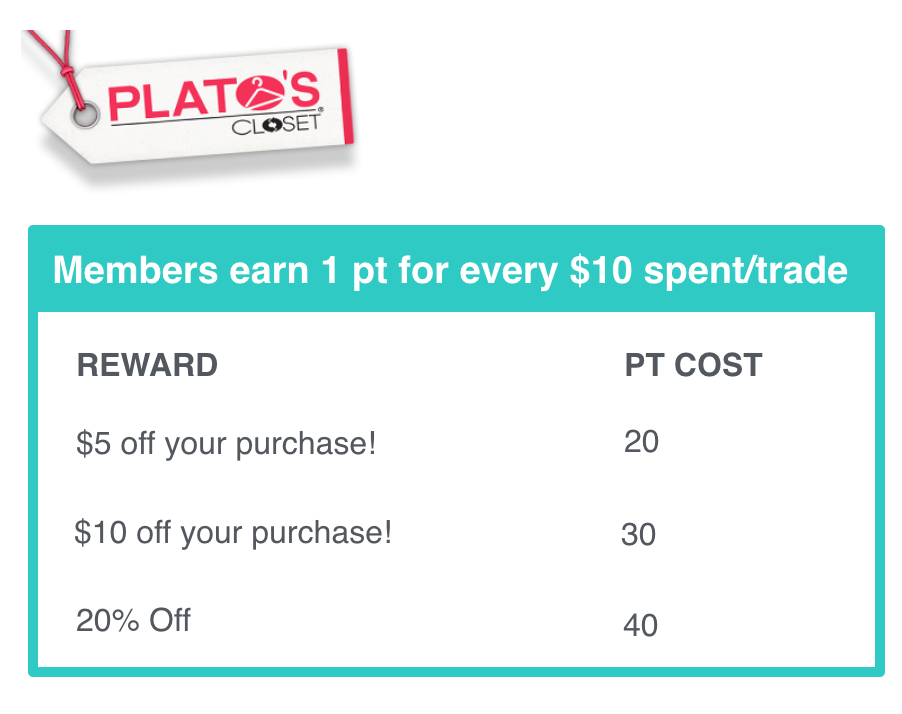
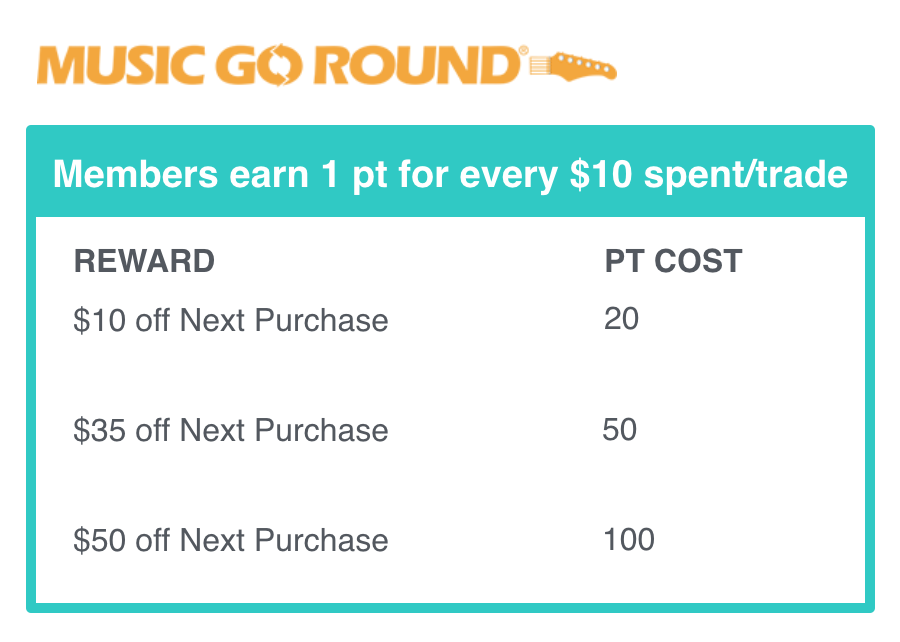
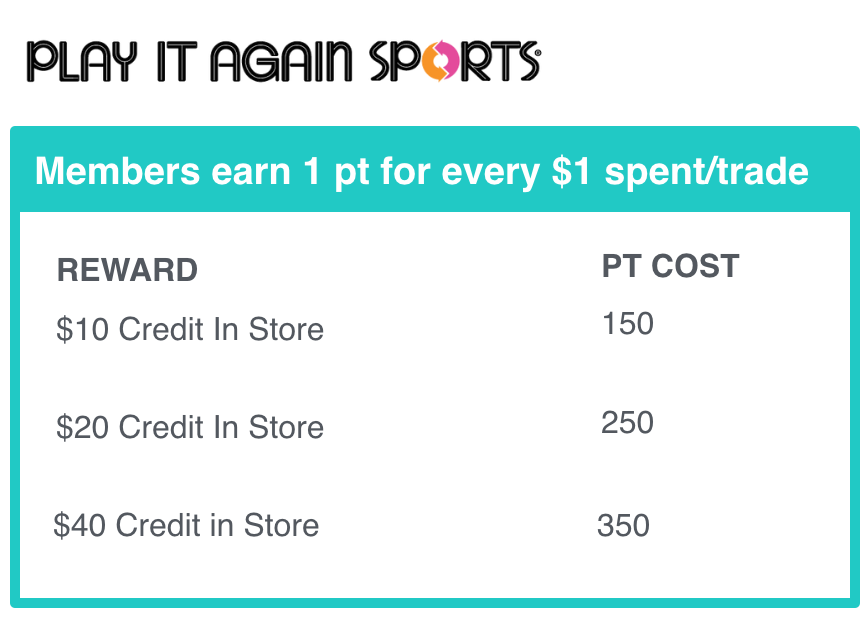
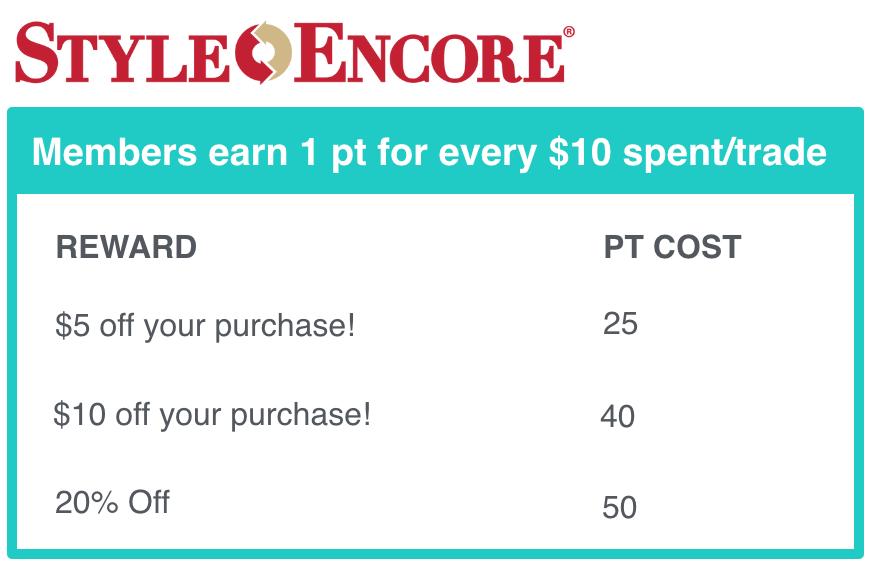
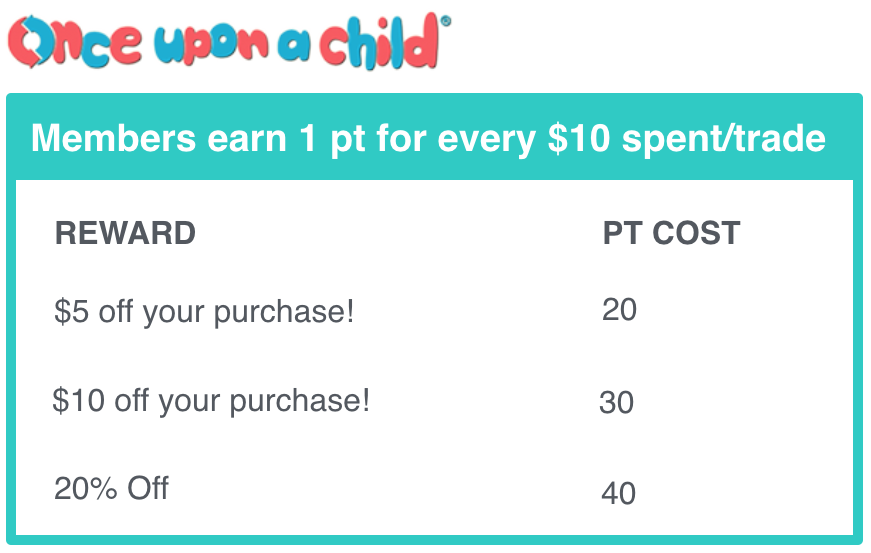
Your AutoPilot Promotions Details
AutoPilot is a feature that will market to your customers automatically, sending the right message to the right customer at the right time! These messages are sent via SMS text, Email, or Push Notification.
New Customer Promotion
If a customer has just signed up for the Fivestars program, the customer will receive a New Customer AutoPilot Promotion.
- Sends 24 hours after signing up (only once)
- Promotion: $5 Off next purchase $25+
- Expires: 14 days
Growth Promotion
When a customer earns their 3rd or 5th point.
- Sends the morning of
- Promotion: Double Points
- Expires: 7 days
At Risk Customer Promotion
If a customer has not visited the store in 30+ days, the customer will recebryive an At Risk AutoPilot Promotion.
- Sends the morning of
- Promotion: BOGO 50% off (up to set amount)
- Expires: 7 days
Lapsed Customer Promotions
If a customer has not visited your store in 60, 90, and 120 days, the customer will receive an Lapsed AutoPilot Promotion.
- Sends the morning of
- Promotion: $10 off a $30+ reg priced purchase
- Expires: 7 days
Lost Customer Promotions
If a customer has not visited your store in 180 days, the customer will receive an Lost AutoPilot Promotion.
- Sends the morning of. Only sent via email and mobile app.
- Promotion: 40% off 1 reg priced item (up to set amount)
- Expires: 7 days
Acquisition Customer Promotion
If a customer has found your location via the Fivestars App or Fivestars.com website and was interest-ed but has not actually visited the store, we will send them an Network AutoPilot Promotion.
- Sends the 7th day
- Promotion: $5 off a purchase of $25 or more
- Expires: 14 days
Customer Birthday Promotion
On a customer's Birthday, we will send them an Birthday AutoPilot Promotion.
- Sends the morning of
- Promotion: $5 off a purchase of $10 or more
- Expires: 7 days
Email Templates
These are the email templates to tell your email clubs about Fivestars. This is only an email they would send to get customers in to stores to sign up.
TEMPLATE 1:
We have decided to start rewarding you for your purchases at Plato's Closet!
We want to thank you for supporting our business and have teamed up with Fivestars to provide you a V.I.P reward system.
We'll send you a special Coupon Code to get $5 off your next purchase, thank you for supporting Plato's Closet, sign up and start earning rewards today!
TEMPLATE 2:
"We are excited to announce that we now offer Fivestars as our loyalty program! What does this mean for you?
You receive points for your purchases!
As you rack up points, you earn great rewards -- which means free clothes or discounts!
How do you get started? Next time you visit us, simply ask to join Fivestars! Ask about the rewards we offer while you're at it.
You can also register online and receive bonus points by going to our Fivestars online page. Visit www.fivestars.com/locations
Every time you come in after that, and give your phone number they'll give you points for your purchases!
We look forward to having you join Fivestars!"
----------If you want to announce Fivestars on Facebook, here's a quick post you can make:
"We are excited to announce that we now offer Fivestars as our new loyalty program! Sign up in-store or register at www.fivestars.com to start earning points. Save up enough points to get rewards -- which means free clothes or discounts! Link your Facebook to your Fivestars account to earn bonus points!"
How to Import Your Customer Data
Businesses with pre-existing texting programs may be eligible to transfer customer data directly to Fivestars through our import process. After determining the customer data from any location is eligible for an import, Fivestars will initiate an opt-in message and send to members in your existing customer base. In order to be added to your Fivestars database, members must respond to this message and opt-in to your program. You should not expect every member to opt in.
Initiating your import request:
Fill out this form (https://goo.gl/forms/EYi38k4XrTZlroxm1 ) for Fivestars to get your import with opt-in approved. We can only import customers that have a phone number.
Ask the other loyalty or texting company for customer data, do not tell them you want to cancel yet!
If import with opt-in is approved:
Being in accordance with TCPA Law, the process below must be followed.
Use your current SMS platform to message your customer base and notify them of the transition to Fivestars. In this message, please include an option for customers to opt out of this transfer.
Example opt-in SMS flow
First message:
Hi there! Plato's Closet East Lansing is now using Fivestars.com for rewards! To join reply Y. txt OFF to stop
If Y reply:
Great you are confirmed. How would you like to receive notifications for you Fivestars rewards?
Reply 1 for auto text
Reply 2 for email
Reply 3 for mobile app
(notifications are optional, help for terms & privacy)
If they do not respond to the opt-in text:
Don’t Worry! We will still save their information and points & when they enter their number in-store we will find them in the system and attach their old points.
After the customer checks-in, they will receive another text asking them to opt-in.
Do not expect all your customers to opt-in right away! You will not have every customer messageable that you had before. They need to opt-in in order for us to message them through Fivestars.
If import with opt-in is NOT approved:
We will still import all customers and store their points until they come to the store and check-in to claim them.
How to get Opt-ins
When getting set up with Fivestars make sure to ask about creating text-to-join codes.
Use the old platform and constant contact to message out the text to join code to those members telling them you are switching loyalty programs and to text to join to get their old points!
This blog post explains more about text to join - https://blog.fivestars.com/4-ways-drive-signups-fivestars-text-join/
Training for Cashiers
While Fivestars is easy to use, ensure you and your employees are properly trained by watching this short training video.
After Installing Fivestars Products
Once you have been completely installed, you will have training with an Account Manager scheduled.
For any questions, please reach out!
- By phone: 860-578-2770
- By email: [email protected]
- Online: business-support.fivestars.com/s/
You can also go to your dashboard.fivestars.com and use the Live Chat feature to chat with a support rep regarding any issues or questions you may have.
Please visit business-support.fivestars.com/s/ for the most up-to-date support hours
For additional resources and marketing tips check out our blog: blog.fivestars.com
